How to Send a Vendor Data Processing Agreement
Users can send out digital contracts to vendors through the ComplyAuto system.
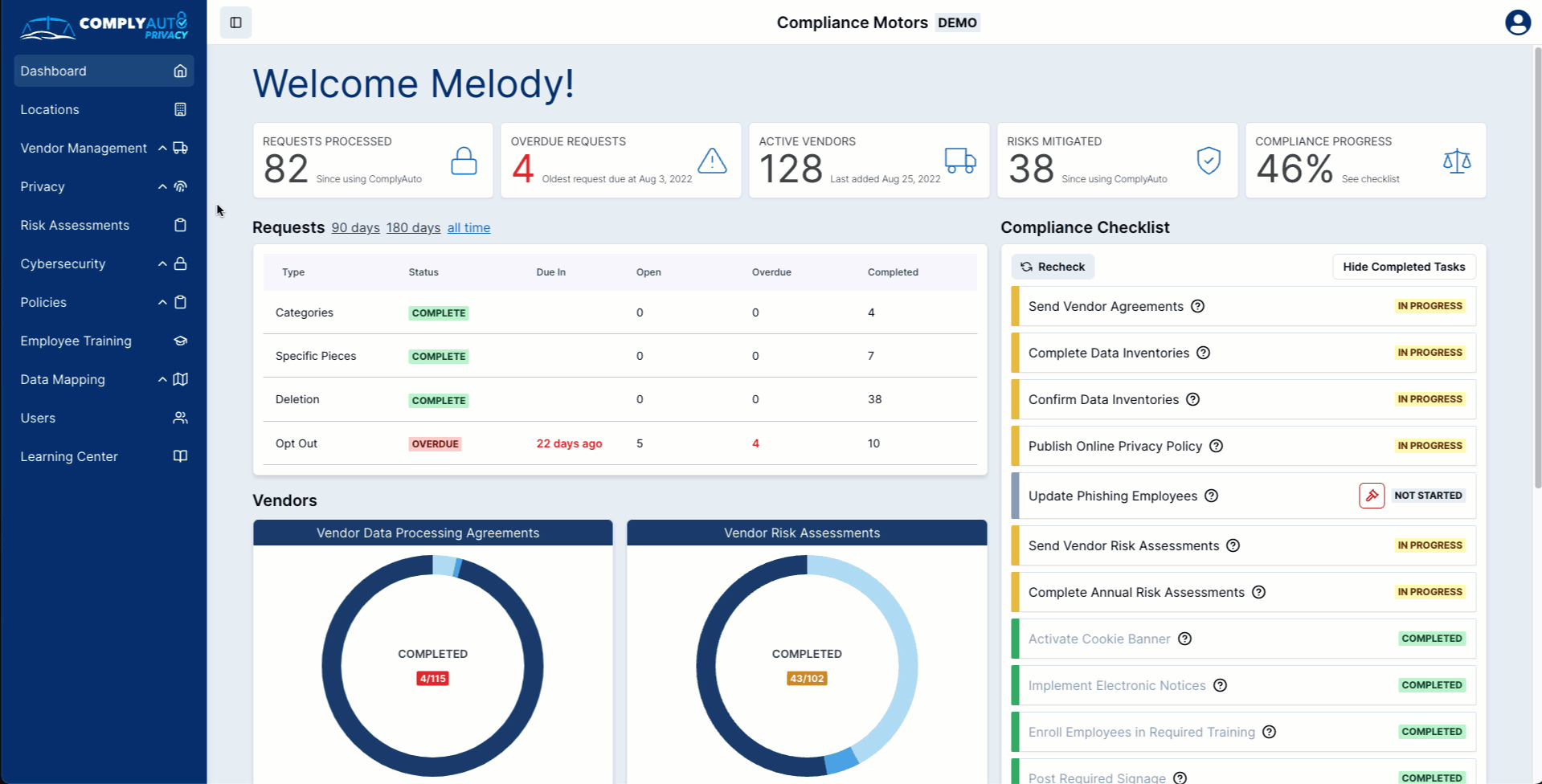
STEP 1
Login to the Dealer Portal and click on "Vendor Management", then select "Manage".
STEP 2
Search for the Vendor that will be receiving the Data Processing Agreement (DPA).
STEP 3
Click on "Required", click the "add" button next to the DPA required for that vendor.
STEP 4
Enter the vendor's email address, the dealership legal entity name, and any emails that should be copied on the DPA request.
STEP 5
Click "send".
