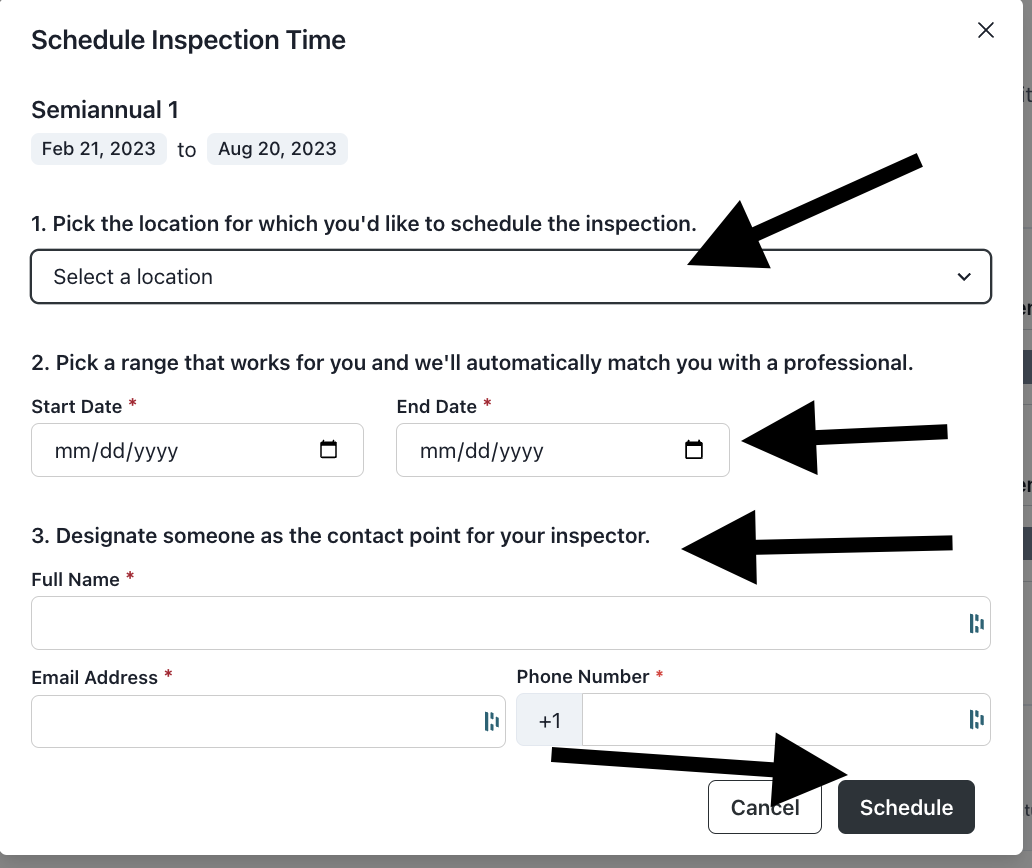How do I schedule a Safety Assessment?
Depending on which ComplyAuto Safety package your dealership signed up for, you have between one and four safety assessments that you can schedule throughout the year, here's how you can schedule those calls.
- Log in to the Safety Portal and click on “Safety Assessments” on the left hand menu.

- Under the “Third Party Assessments” tab, click the “Schedule” button on the far right. Please note: this screen will look different depending whether your group is enrolled in the annual, biannual, or quarterly Safety plan.
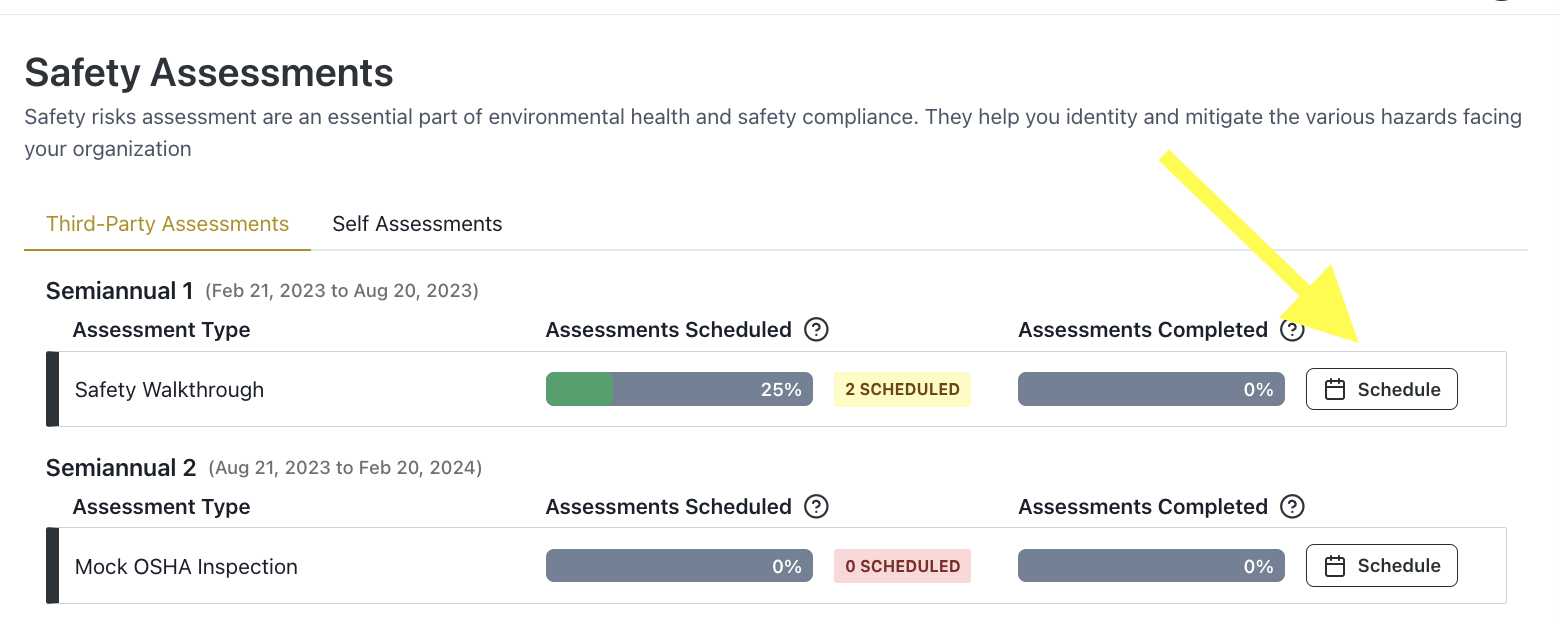
- Select the location for which you’d like to schedule the inspection and enter your desired date range.
- Designate a point of contact for the inspector by entering their name, email address, and phone number.
- Finally, click the “Schedule” button to schedule your inspection!